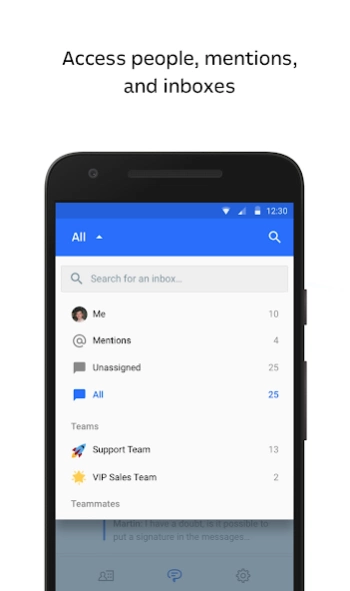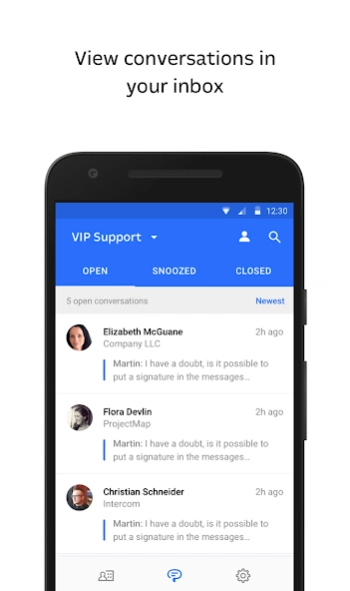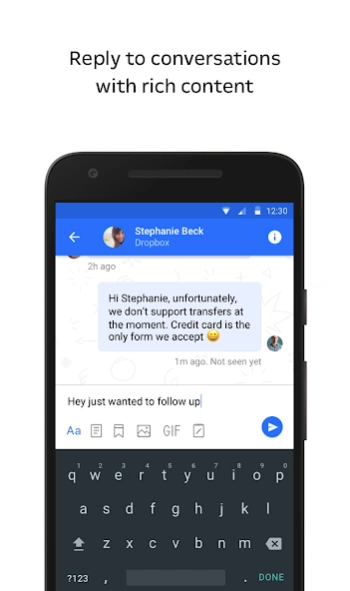Intercom Conversations 4.2.3
Free Version
Publisher Description
Intercom Conversations - Take Intercom everywhere you go with Intercom Conversations
Access all your Intercom conversations and customers from your Android device.
Intercom is the first to bring messaging products for sales, marketing & customer service to one platform, helping businesses avoid the stiff, spammy status quo and have real conversations that build real connections. Designed to feel like the messaging apps you use every day, Intercom lets you talk to consumers almost anywhere: inside your app, on your website, across social media and via email.
With the Intercom Conversations mobile app you can:
MANAGE YOUR INBOX FROM ANYWHERE
View and assign conversations, see where you’re mentioned, and collaborate with your team using internal notes
START OR CONTINUE A CONVERSATION
Send a new message or respond to a customer via in-app or email
Insert saved replies, articles, and images to resolve common questions faster
SEARCH AND SEE YOUR USERS AND LEADS
Gain context by viewing a user or lead’s live profile to reduce frustrating back and forth
About Intercom Conversations
Intercom Conversations is a free app for Android published in the Telephony list of apps, part of Communications.
The company that develops Intercom Conversations is Intercom, Inc. The latest version released by its developer is 4.2.3.
To install Intercom Conversations on your Android device, just click the green Continue To App button above to start the installation process. The app is listed on our website since 2024-03-13 and was downloaded 2 times. We have already checked if the download link is safe, however for your own protection we recommend that you scan the downloaded app with your antivirus. Your antivirus may detect the Intercom Conversations as malware as malware if the download link to io.intercom.android is broken.
How to install Intercom Conversations on your Android device:
- Click on the Continue To App button on our website. This will redirect you to Google Play.
- Once the Intercom Conversations is shown in the Google Play listing of your Android device, you can start its download and installation. Tap on the Install button located below the search bar and to the right of the app icon.
- A pop-up window with the permissions required by Intercom Conversations will be shown. Click on Accept to continue the process.
- Intercom Conversations will be downloaded onto your device, displaying a progress. Once the download completes, the installation will start and you'll get a notification after the installation is finished.